让debian12笔记本盒盖不休眠
1.打开终端,编辑 /etc/systemd/logind.conf 文件,查找下面的选项并改成下面那样
HandleLidSwitch=ignore
HandleLidSwitchExternalPower=ignore
LidSwitchIgnoreInhibited=no2.执行重启生效命令 systemctl restart systemd-logind
3.还是没效果的话,再执行
sudo systemctl mask sleep.target suspend.target hibernate.target hybrid-sleep.target4.debian12 GNOME 就是图形桌面版本,有个Tweaks应用程序,打开这个应用程序,在"常规"选项卡中,关闭"合上笔记本盖时挂起"开关
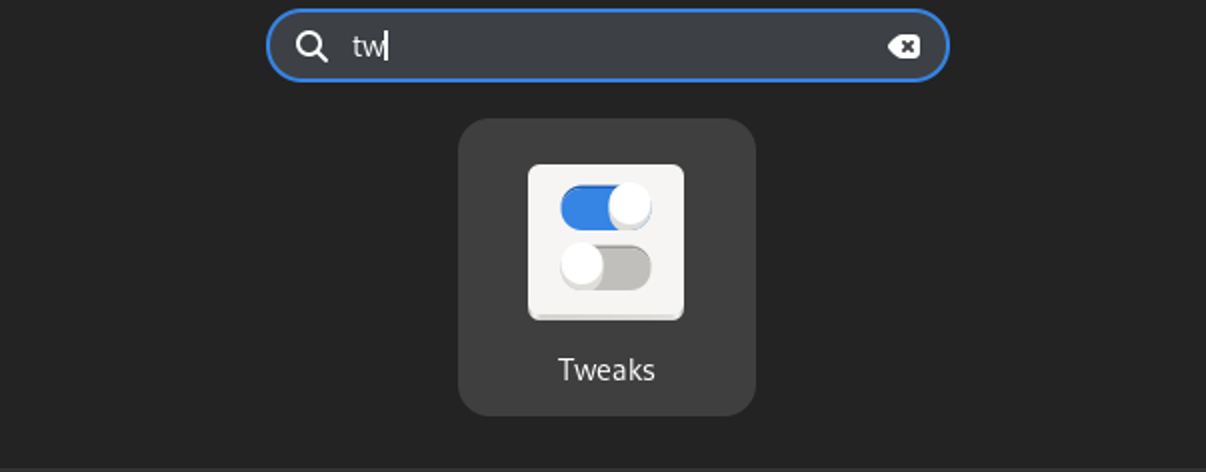
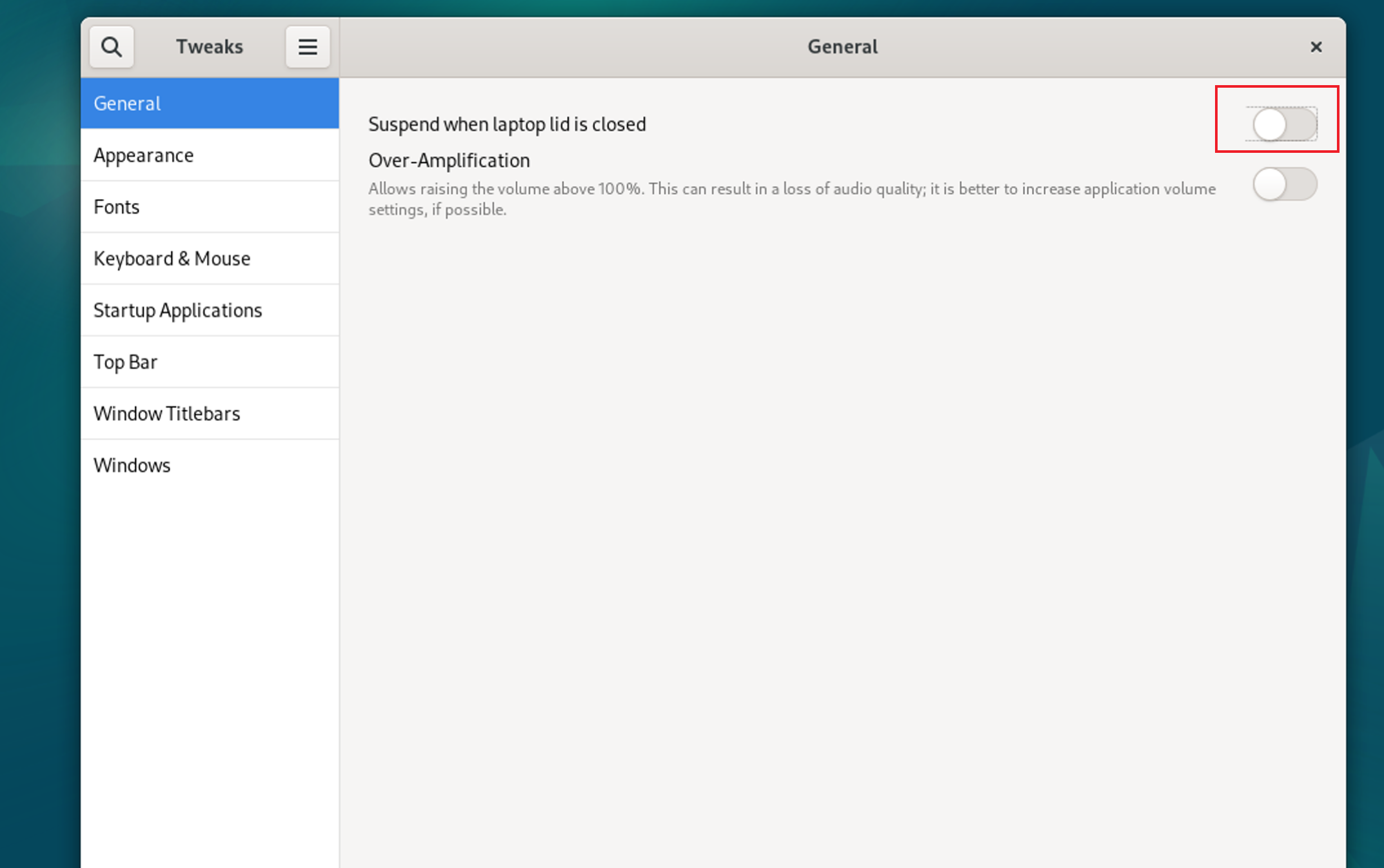
许可协议:
CC BY 4.0